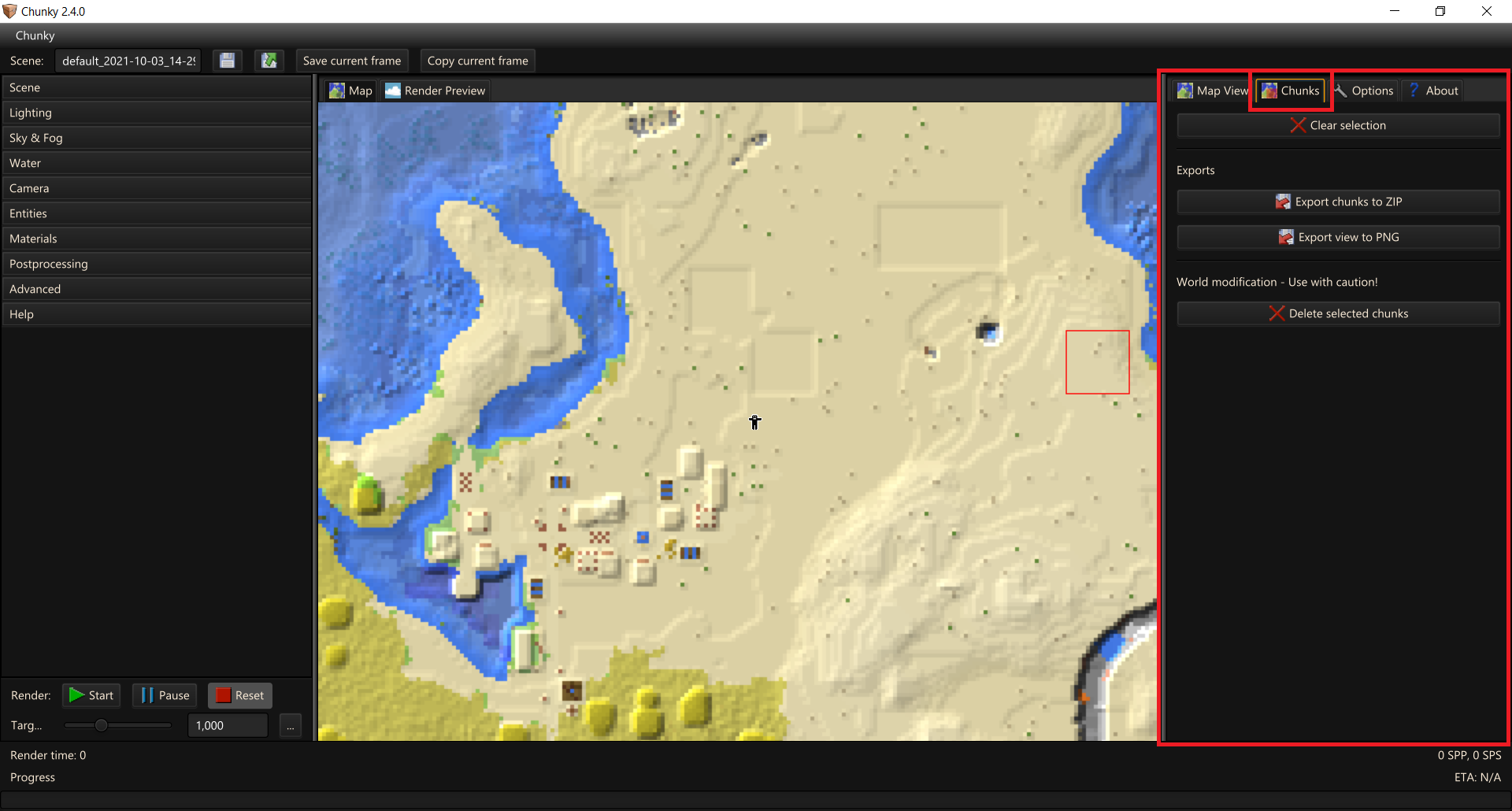Chunks¶
The Chunks tab, located in the right control panel, contains controls for to the map view and world chunks.
-
Clear selection: Clears the map view chunk selection.
-
Export chunks to ZIP: Opens a 'Save As' dialog box to export the selected chunks as region files containing the chunks to a ZIP archive.
-
Export view to PNG: Opens a 'Save As' dialog box to export the current map view as a PNG file.
-
Delete selected chunks: Displays a confirmation prompt for the user to delete the selected chunks from the currently-loaded world. (Chunks can be re-generated by Minecraft, but all user-created data in the chunks will be lost. It is a good idea to keep a backup of your world before performing this action.)