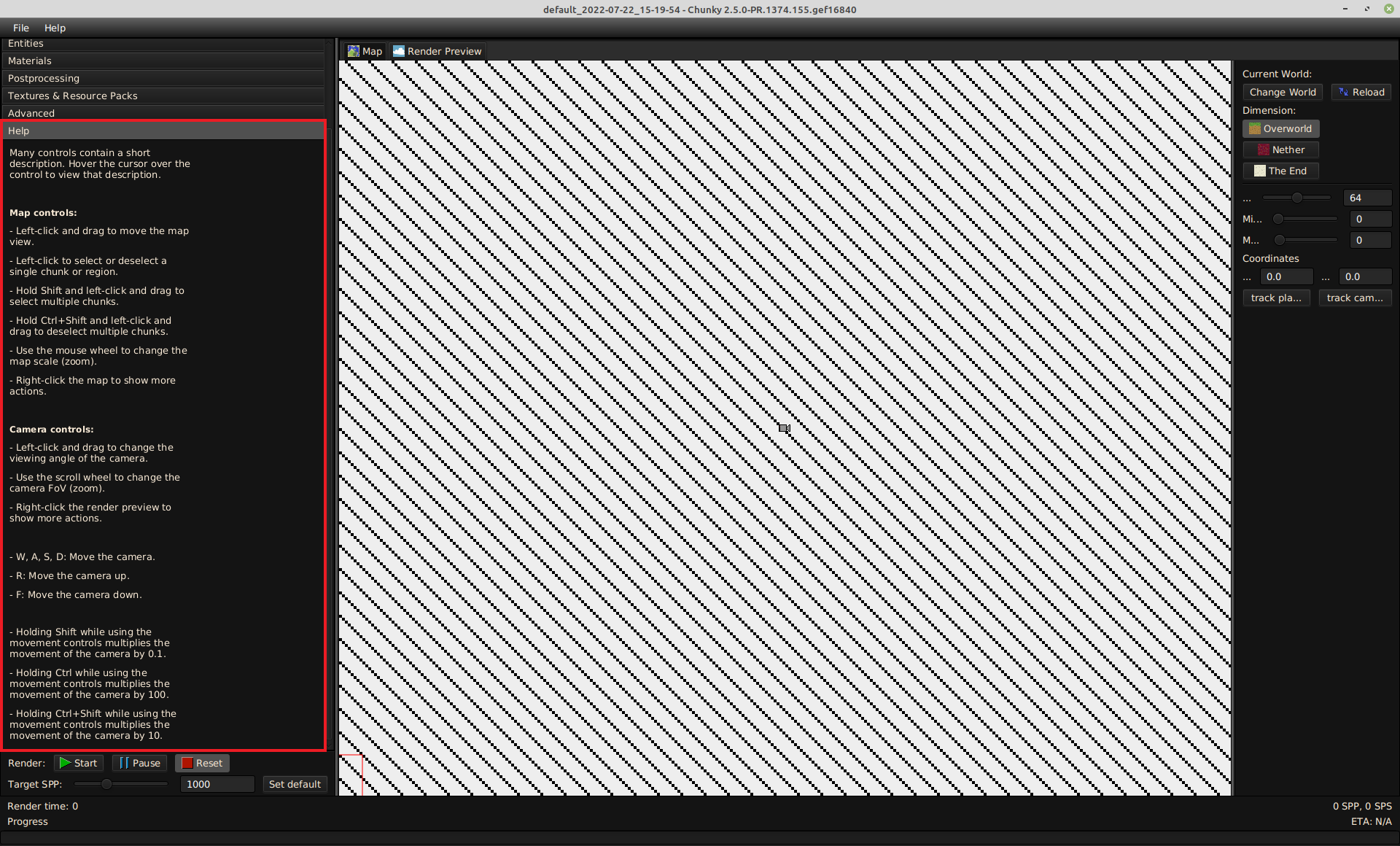Render Controls - Help¶
The Help tab contains some basic information about the camera controls.
Content¶
Many controls contain a short description. Hover the cursor over the control to view that description.
Map controls:
- Left click and drag to move the map view.
- Left-click to select or deselect a single chunk or region.
- Hold Shift and left-click and drag to select multiple chunks.
- Hold Ctrl+Shift and left-click and drag to deselect multiple chunks.
- Use the mouse wheel to change the map scale (zoom).
- Right-click the map to show more actions.Camera controls:
- Left-click and drag to change the viewing angle of the camera.
- Use the scroll wheel to change the camera FoV (zoom).
- Right-click the render preview to show more actions.- W, A, S, D: Move the camera.
- R: Move the camera up.
- F: Move the camera down.- Holding Shift while using the movement controls multiplies the movement of the camera by 0.1.
- Holding Ctrl while using the movement controls multiplies the movement of the camera by 100.
- Holding Ctrl+Shift while using the movement controls multiplies the movement of the camera by 10.