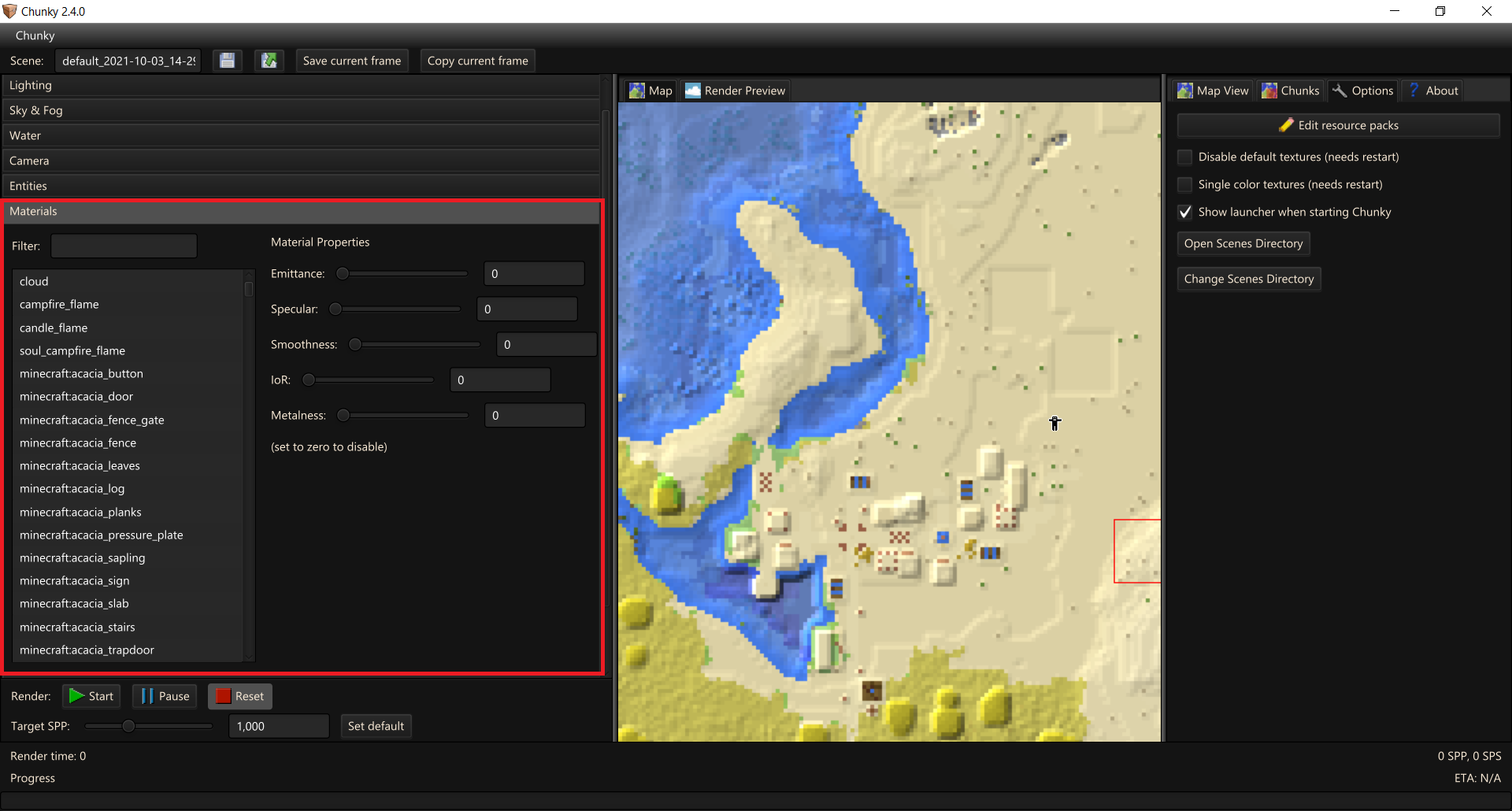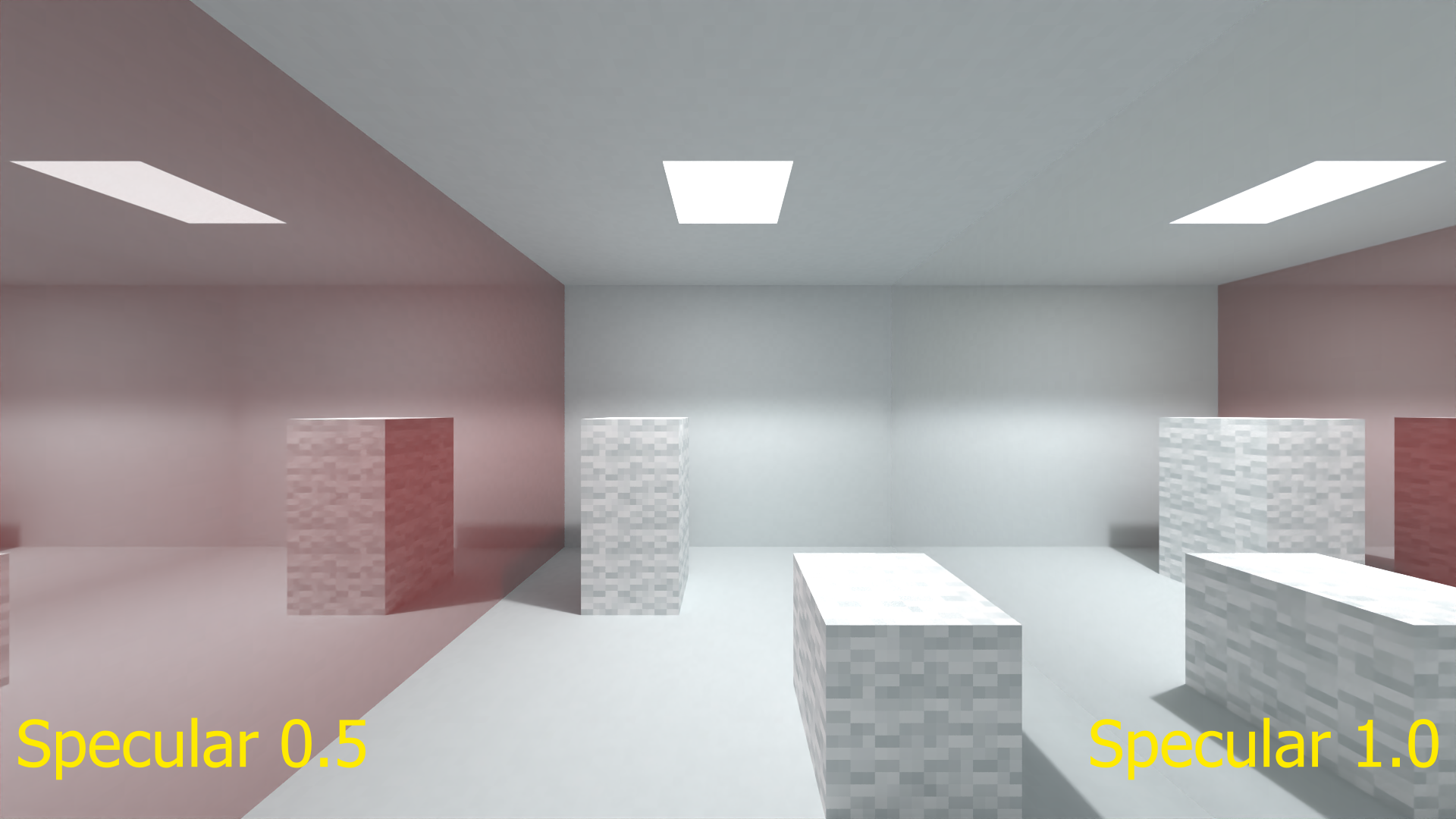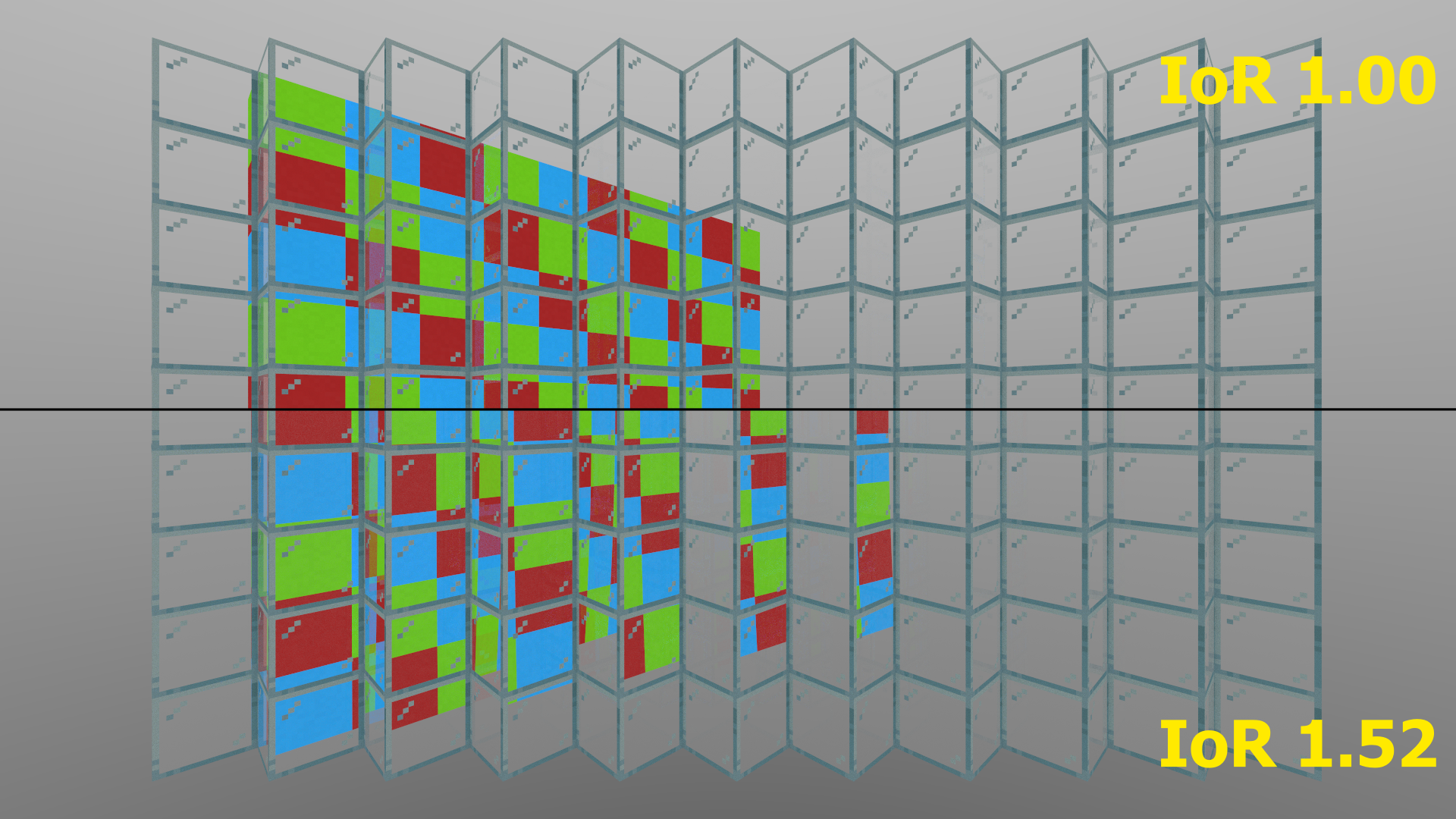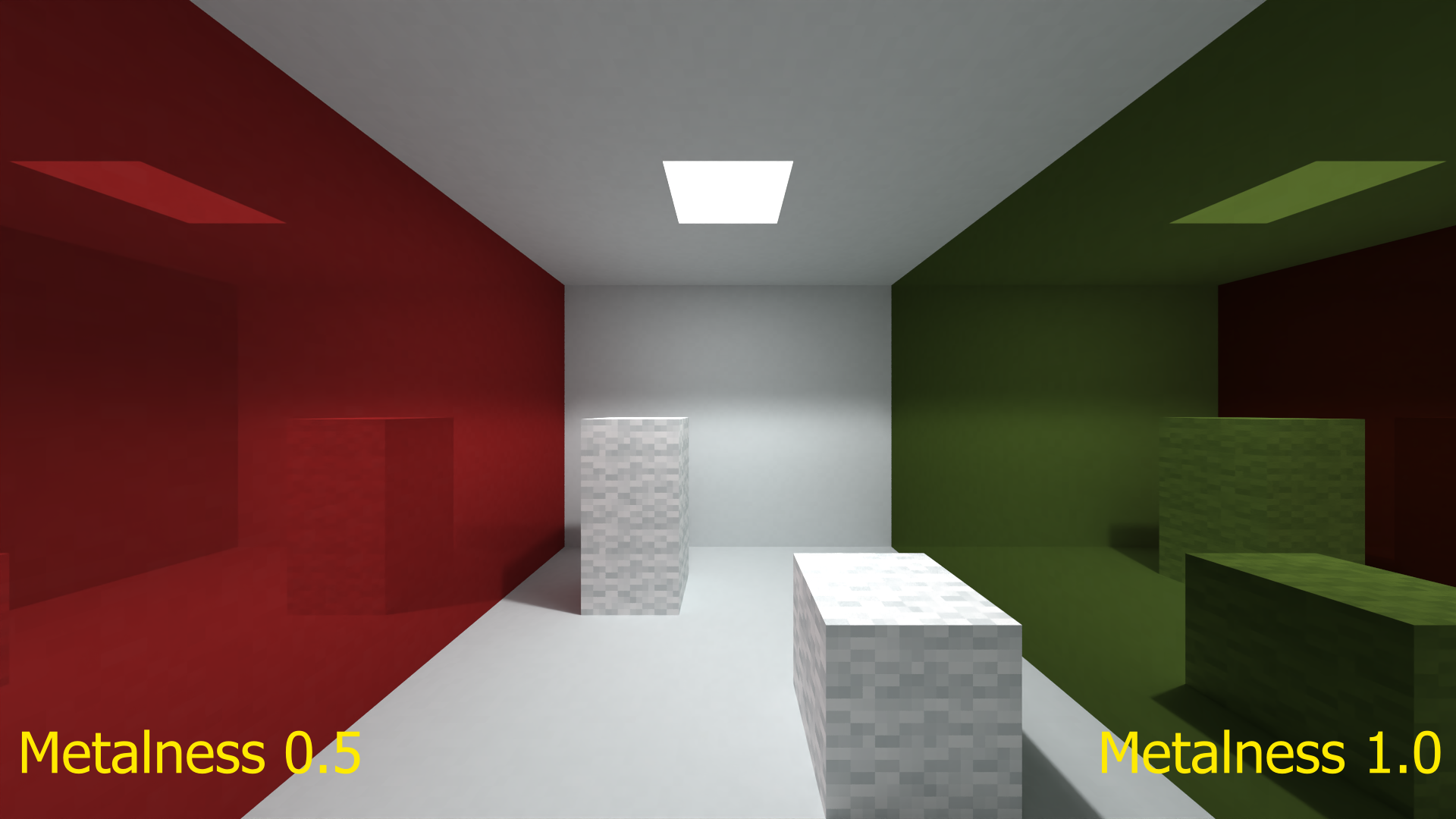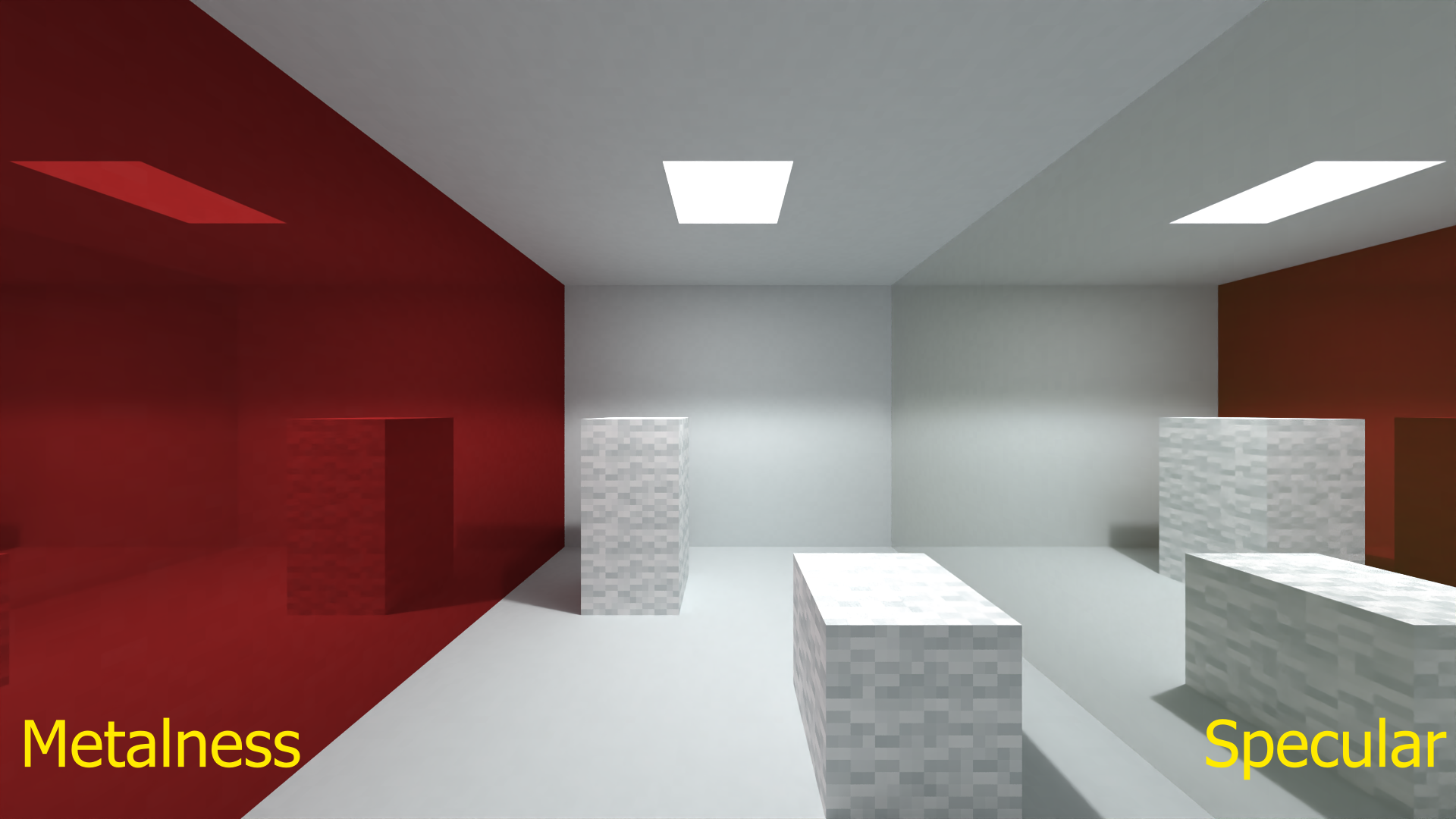Render Controls - Materials¶
The Materials tab contains controls for the properties of different materials in the scene.
-
Filter: Input field for a string of text to filter the items in the materials list to those matching the contents of the string.
-
List of all materials (blocks and certain "entities") supported by the current Chunky version. An item in the list can be clicked to select it.
-
Material Properties: Controls to change the properties of the selected material.
-
Emittance: Changes the intensity of the light emitted from the selected material. This value is multiplied by the value of the Emitter intensity control in the Lighting tab. Positive values beyond the range of the slider can be entered into the associated input field.
-
Specular: Changes the specularity of the selected material.
-
Smoothness: Changes the smoothness of the selected material.
-
IoR: Changes the Index of Refraction of the selected material.
-
Metalness: Changes the metalness of the selected material.
-