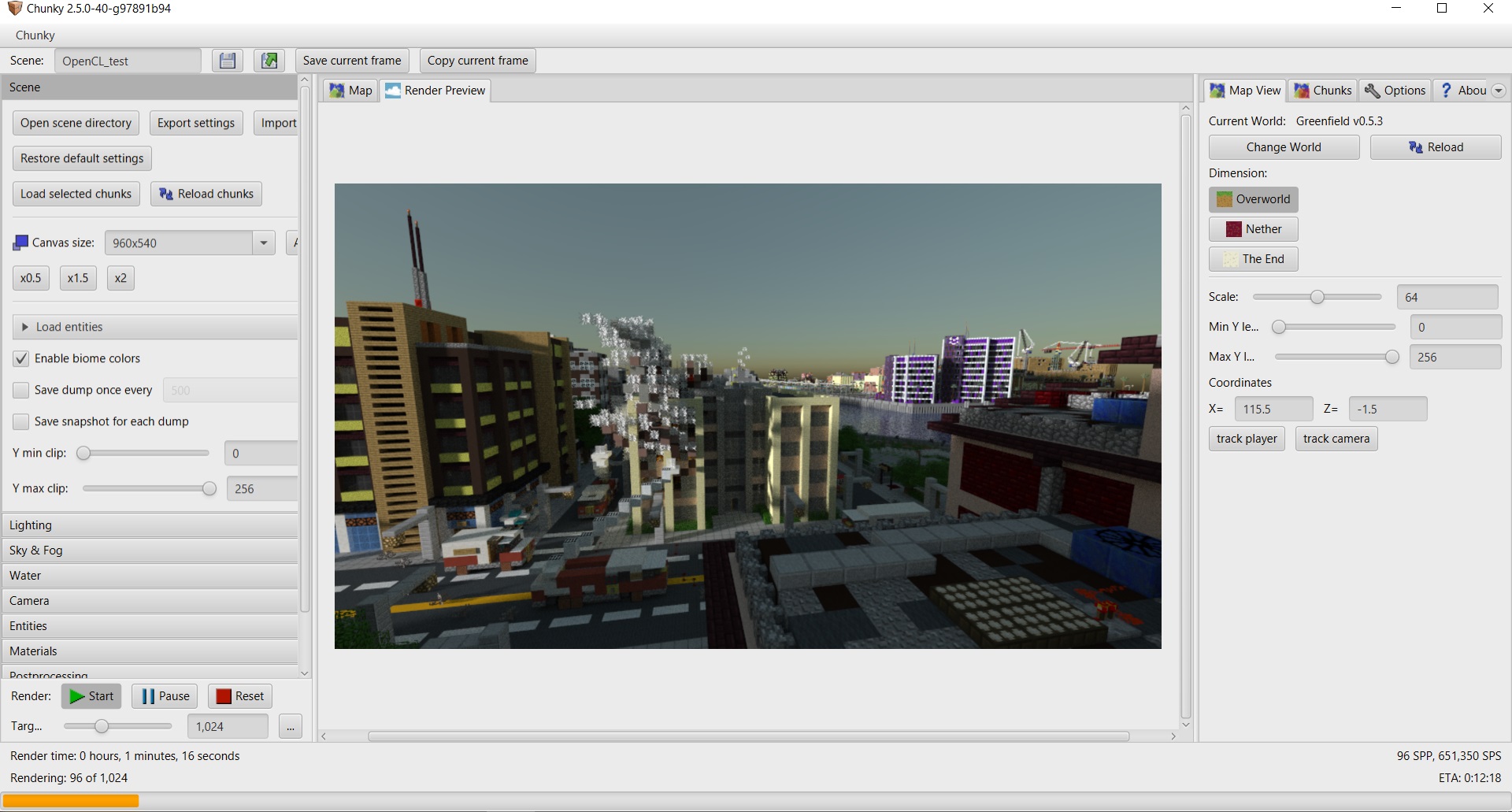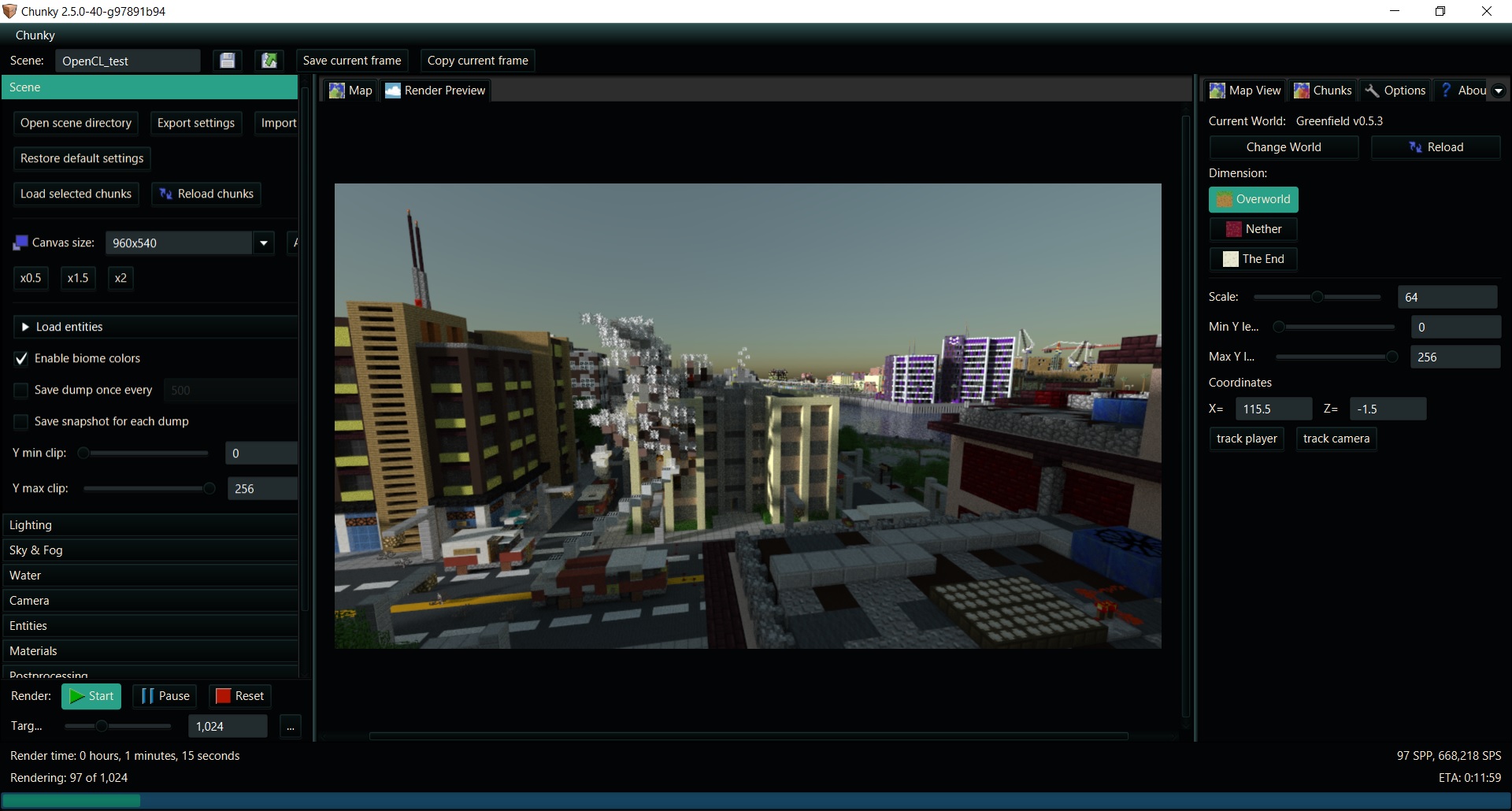Styling Chunky¶
Chunky uses CSS to style the GUI, and can be restyled by adding a custom "style.css" to the Chunky settings directory.
Template¶
Below is the template "style.css" which can be used as a basis for new themes. It is the "style.css" that is used by Chunky by default, and it is located in the Chunky GitHub repository.
.root {
-fx-base: rgb(30,30,30);
-fx-background: rgb(20,20,20);
-fx-control-inner-background: rgb(40, 40, 40);
-fx-accent: orange;
-fx-focus-color: orange;
}
ProgressBar {
-fx-control-inner-background: rgb(30, 30, 30);
-fx-progress-color: orange;
}
ToggleButton:selected {
-fx-background-color: rgb(80,80,80);
}
Button {
-fx-text-fill: #faebd7;
}
ToggleButton {
-fx-text-fill: #faebd7;
}
CheckBox {
-fx-text-fill: #faebd7;
}
Label {
-fx-text-fill: #faebd7;
}
Text {
-fx-fill: #faebd7;
}
SVGPath {
-fx-fill: #faebd7;
}
Hyperlink {
-fx-text-fill: orange;
-fx-underline: false;
}
Hyperlink:visited {
-fx-text-fill: orange;
}
Hyperlink:hover {
-fx-text-fill: #faebd7;
-fx-underline: true;
}
.numeric-text-field.invalid {
-fx-text-fill: #FF434A;
-fx-text-box-border: #FF434A;
-fx-focus-color: #FF434A;
}
.text-field-label-wrapper > .label {
-fx-text-fill: gray;
}
.text-field-label-wrapper > .text-field {
-fx-alignment: baseline-right;
}
.menu-item:disabled:focused {
-fx-background: unset;
-fx-background-color: transparent;
}
.menu-item:disabled:focused > .label {
-fx-text-fill: white;
}
.lock-toggle {
-fx-label-padding: 0em;
}
.lock-toggle > .box {
-fx-alignment: center;
-fx-content-display: graphic-only;
-fx-padding: 0.5em 0.1em;
-fx-background-color: none;
-fx-border-color: transparent;
-fx-border-style: solid;
-fx-border-radius: 0.25em;
}
.lock-toggle:hover > .box {
-fx-background-color: #282828;
-fx-border-color: black;
}
.lock-toggle:focused > .box {
-fx-border-style: dotted;
-fx-border-color: white;
}
.lock-toggle > .box > .mark {
-fx-position-shape: true;
-fx-scale-x: 0.45;
-fx-scale-y: 1.50;
-fx-background-color: #999;
}
.lock-toggle:selected > .box > .mark {
-fx-scale-y: 1.27;
-fx-background-color: white;
}
Customization is not limited to the contents of the template. One example is the -fx-background-image, which can be used to add images or GIF files to the GUI. Visit the JavaFX CSS Reference Guide for the full documentation.
Example Themes¶
Below are some example themes.
Light¶
This theme uses the "style.css" below.
.root {
-fx-base: rgb(225,225,225);
-fx-background: rgb(235,235,235);
-fx-control-inner-background: rgb(215, 215, 215);
-fx-accent: orange;
-fx-focus-color: orange;
}
ProgressBar {
-fx-control-inner-background: rgb(225, 225, 225);
-fx-progress-color: orange;
}
ToggleButton:selected {
-fx-background-color: rgb(175,175,175);
}
Button {
-fx-text-fill: #080501;
}
ToggleButton {
-fx-text-fill: #080501;
}
CheckBox {
-fx-text-fill: #080501;
}
Label {
-fx-text-fill: #080501;
}
Text {
-fx-fill: #080501;
}
SVGPath {
-fx-fill: #080501;
}
Hyperlink {
-fx-text-fill: orange;
-fx-underline: false;
}
Hyperlink:visited {
-fx-text-fill: orange;
}
Hyperlink:hover {
-fx-text-fill: #080501;
-fx-underline: true;
}
.tooltip {
-fx-text-fill: white;
}
.numeric-text-field.invalid {
-fx-text-fill: #FF434A;
-fx-text-box-border: #FF434A;
-fx-focus-color: #FF434A;
}
.text-field-label-wrapper > .label {
-fx-text-fill: gray;
}
.text-field-label-wrapper > .text-field {
-fx-alignment: baseline-right;
}
.menu-item:disabled:focused {
-fx-background: unset;
-fx-background-color: transparent;
}
.menu-item:disabled:focused > .label {
-fx-text-fill: black;
}
.lock-toggle {
-fx-label-padding: 0em;
}
.lock-toggle > .box {
-fx-alignment: center;
-fx-content-display: graphic-only;
-fx-padding: 0.5em 0.1em;
-fx-background-color: none;
-fx-border-color: transparent;
-fx-border-style: solid;
-fx-border-radius: 0.25em;
}
.lock-toggle:hover > .box {
-fx-background-color: #d7d7d7;
-fx-border-color: white;
}
.lock-toggle:focused > .box {
-fx-border-style: dotted;
-fx-border-color: black;
}
.lock-toggle > .box > .mark {
-fx-position-shape: true;
-fx-scale-x: 0.45;
-fx-scale-y: 1.50;
-fx-background-color: #666666;
}
.lock-toggle:selected > .box > .mark {
-fx-scale-y: 1.27;
-fx-background-color: black;
}
Nice Blue¶
This theme uses the "style.css" below.
.root {
-fx-base: rgb(2, 5, 5);
-fx-background: rgb(2, 5, 5);
-fx-control-inner-background: #222B2E;
-fx-accent: rgb(17,122,101);
-fx-focus-color: rgb(17,122,101);
}
ProgressBar {
-fx-control-inner-background: rgb(21,67,96);
-fx-progress-color: rgb(17,122,101);
}
ToggleButton:selected {
-fx-background-color: #29A189;
}
Button {
-fx-text-fill: #faebd7;
}
ToggleButton {
-fx-text-fill: #faebd7;
}
CheckBox {
-fx-text-fill: #faebd7;
}
Label {
-fx-text-fill: #faebd7;
}
Text {
-fx-fill: #faebd7;
}
SVGPath {
-fx-fill: #faebd7;
}
Hyperlink {
-fx-text-fill: rgb(17,122,101);
-fx-underline: false;
}
Hyperlink:visited {
-fx-text-fill: rgb(17,122,101);
}
Hyperlink:hover {
-fx-text-fill: rgb(21,67,96);
-fx-underline: true;
}
.numeric-text-field.invalid {
-fx-text-fill: #FF434A;
-fx-text-box-border: #FF434A;
-fx-focus-color: #FF434A;
}
.text-field-label-wrapper > .label {
-fx-text-fill: gray;
}
.text-field-label-wrapper > .text-field {
-fx-alignment: baseline-right;
}
.menu-item:disabled:focused {
-fx-background: unset;
-fx-background-color: transparent;
}
.menu-item:disabled:focused > .label {
-fx-text-fill: white;
}
.lock-toggle {
-fx-label-padding: 0em;
}
.lock-toggle > .box {
-fx-alignment: center;
-fx-content-display: graphic-only;
-fx-padding: 0.5em 0.1em;
-fx-background-color: none;
-fx-border-color: transparent;
-fx-border-style: solid;
-fx-border-radius: 0.25em;
}
.lock-toggle:hover > .box {
-fx-background-color: #222B2E;
-fx-border-color: black;
}
.lock-toggle:focused > .box {
-fx-border-style: dotted;
-fx-border-color: white;
}
.lock-toggle > .box > .mark {
-fx-position-shape: true;
-fx-scale-x: 0.45;
-fx-scale-y: 1.50;
-fx-background-color: #999;
}
.lock-toggle:selected > .box > .mark {
-fx-scale-y: 1.27;
-fx-background-color: white;
}